Troubleshooting
AutoPTT will work with most games and apps with a few exception.
Games or apps running as admin
If you’re using AutoPTT with games/apps that are running as admin, then AutoPTT needs to be run as admin, as well.
It’s also worth noting that if you’re running a game as admin and AutoPTT as admin while using AutoPTT to speak through another app like Discord, then (currently) that app also needs to be run as admin. (There might be a way to fix this part in AutoPTT; I need to look into it.)
Games that require physical input
AutoPTT creates fake input events, which can be detected. While the vast majority of games accept fake input, there are a few that don’t. You can find a list of such games (that I know of) below
- Call of Duty Warzone
- Counter-Strike 2
However, there is a workaround for this – it’s called the AutoPTT Sidekick. It’s a USB device that shows up as a physical keyboard which AutoPTT then uses to send input with.
The code for the device is free and open source but you will need to buy a relatively cheap microcontroller like the AdaFruit ItsyBitsy and flash it yourself.
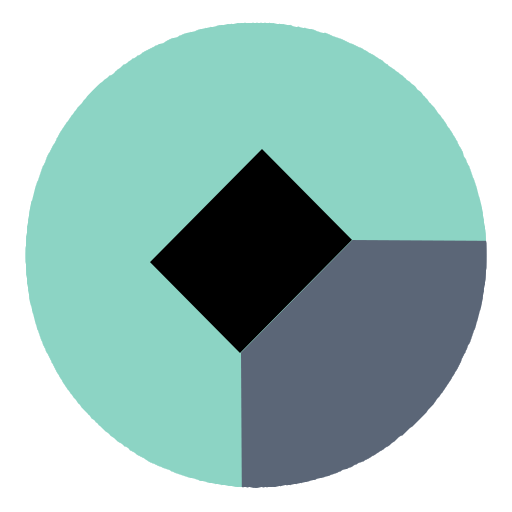 AutoPTT
AutoPTT