How to: Automatic Push-to-Talk with Voicemod Soundboard
Assuming you’ve already set up AutoPTT with the correct PTT key, this is how you can make your mic automatically activate when you press a key to play something from your soundboard app, whether you’re using push-to-talk or not.
This same principle should work for other soundboard apps as well.
- In AutoPTT, find Secondary PTT 1 under PTT Keys and click the button next to it that says <Add>.
- Press the key or key combination that you use to trigger the sound from the soundboard app. Note that this must be different from your actual PTT key!
- If you’re using Push-to-Talk and not voice activation, set Activation Mode to Tap.
- Use the hotkey to play the sound from the soundboard app and make sure that the Current Value field in AutoPTT turns green/yellow as the sound plays. Adjust Activation Threshold and Release Delay as necessary.
Give it a try!
AutoPTT has a one-week free trial, so why not try it out?
Try for freeTags:
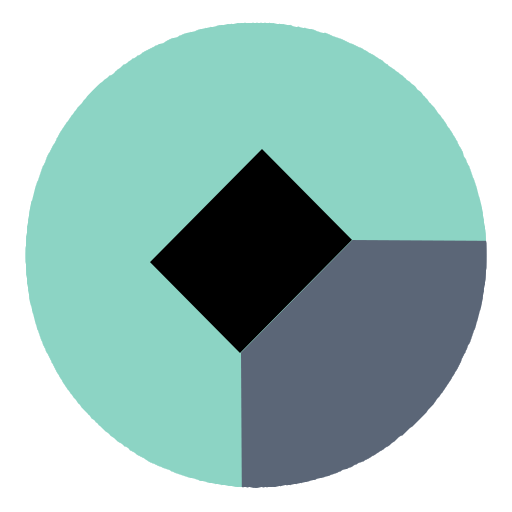 AutoPTT
AutoPTT